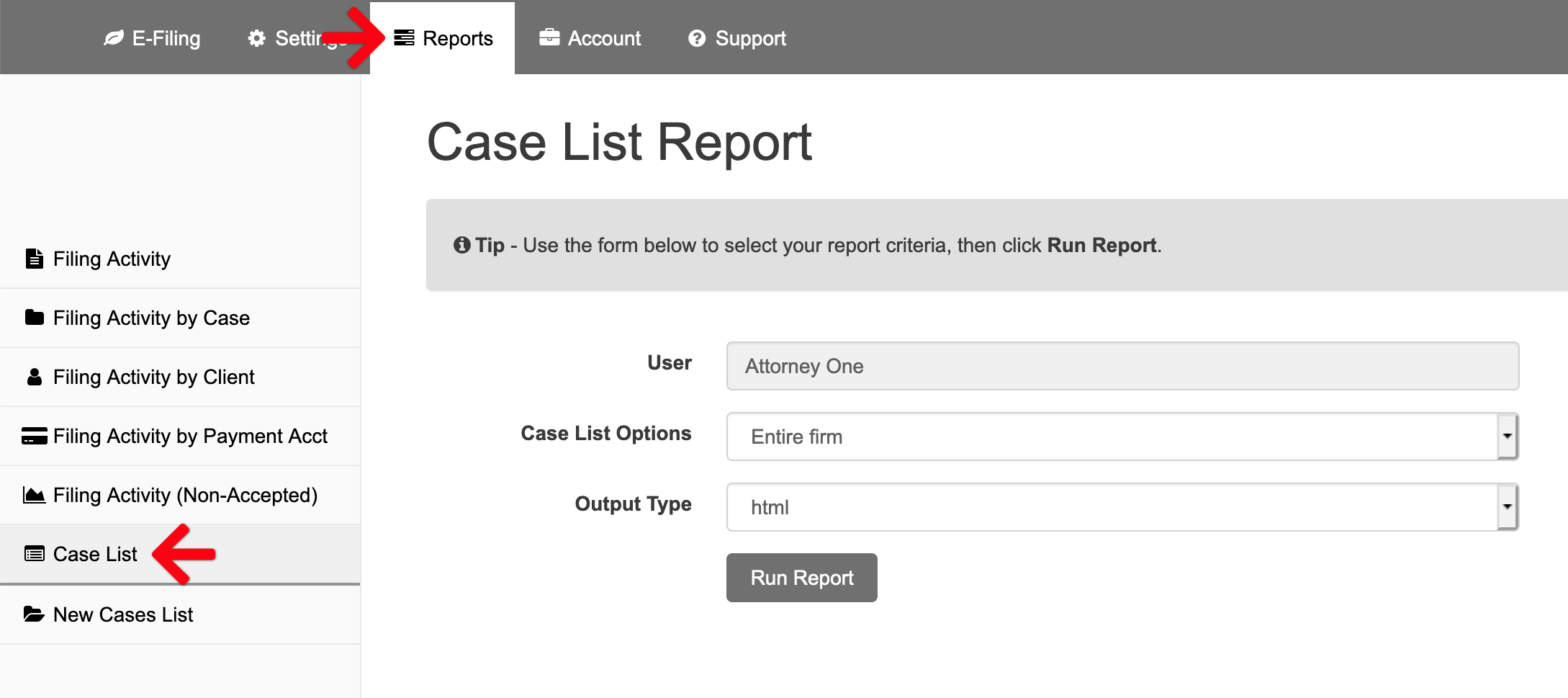The Case List screen allows the user to run a report for all cases on their account.
View the Case List Screen
Click Reports from the Main Menu at the top.

Then select Case List from the Left Menu.
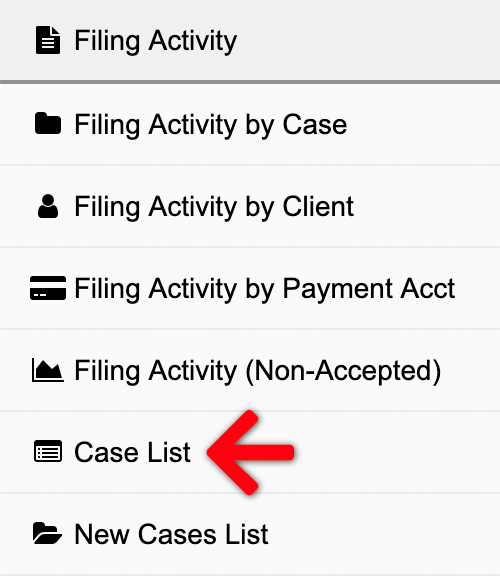
Case List Overview
This report allows a user to customize their results by: Case List Options and Output Type.
Case List Options
The user may choose between Only My Cases or the Entire Firm.
Output Type
The user has a choice of three types of report output: HTML, CSV, or PDF.
The Case List Report
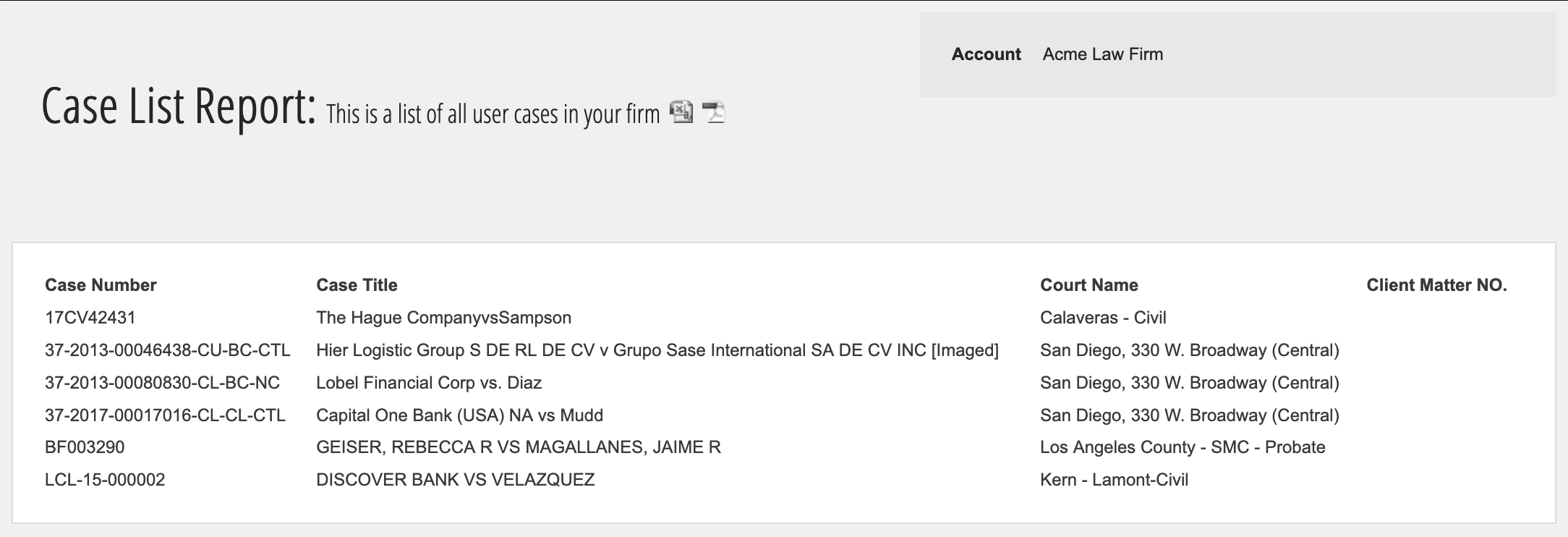
Once the user runs the report, they will find the results for the case filtered by Case Number, Case Title, Court Name, and Client Matter Number.