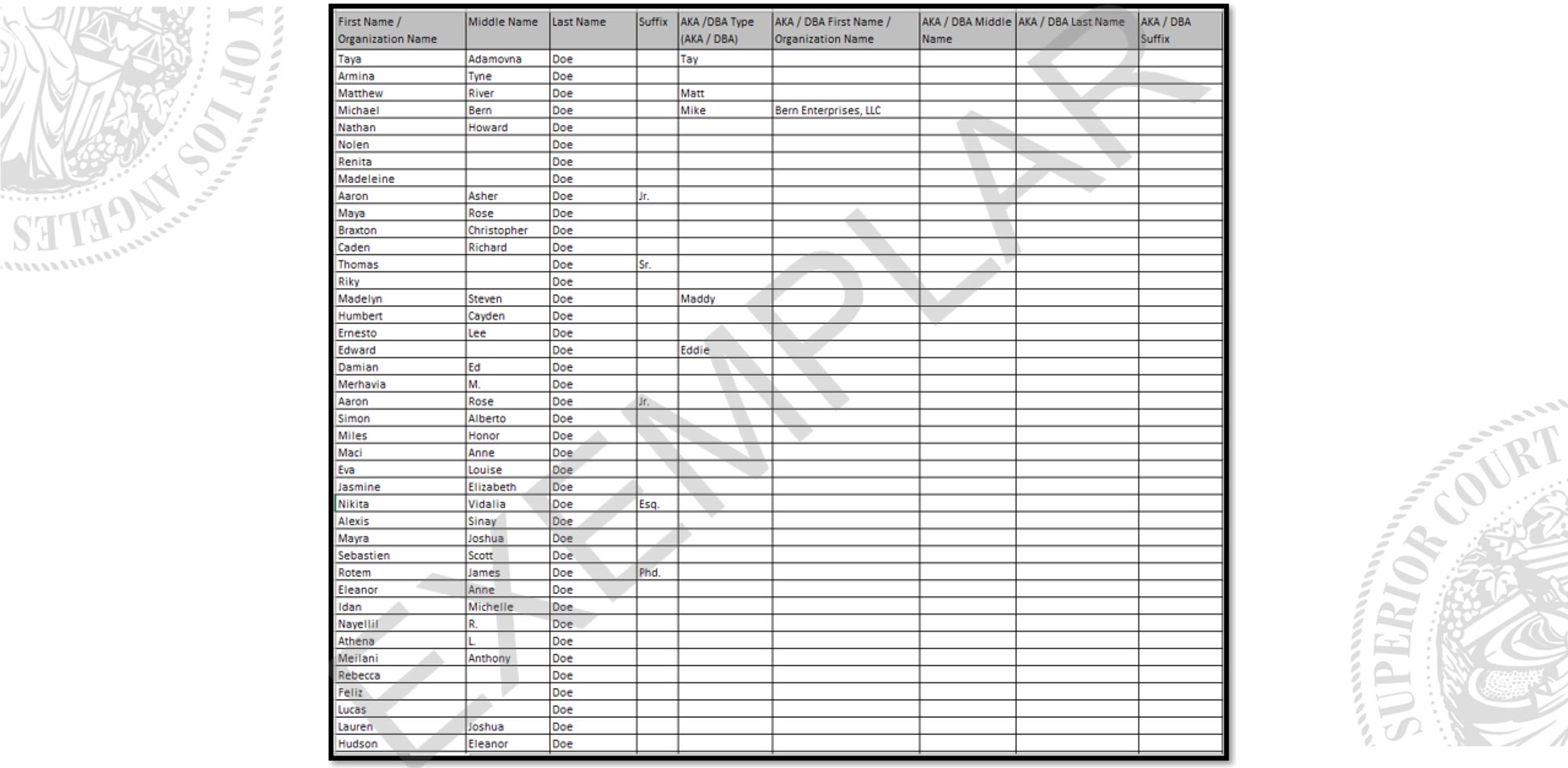Starting on Monday, September 20, 2021, e-filing is MANDATORY for all attorneys in the Los Angeles Superior Court for Complex Civil Cases (CRC 2.253(b)). It is OPTIONAL for self-represented litigants (CRC 2.253(b)(2)-(3)).
Initiate a New Complex Civil Case
File on an Existing Complex Civil Case
1. General Order
Please refer to the General Order Re: Mandatory Electronic Filing for Complex Civil for further information. (Last updated 9/15/2021)
2. Requirements for Complex Civil Cases
- A filing party must have authority or standing to file in the referenced case.
- A petition to add cases to a JCCP action must be electronically filed (e-filed).
- Any motion e-filed on one case and applied to multiple or all cases must include a list of cases to which the motion will apply.
- For JCCP Cases, all electronically filed documents must reflect the JCCP Action Number and at least one underlying case number.
- An Excel Spreadsheet must be electronically submitted with the complaints for cases involving twenty five (25) or more parties.
- The file size of electronic documents is limited to 200MB per pdf. Learn how to compress and reduce a PDF when it exceeds the file size limit.
3. Fees for Complex Civil Cases
- One motion fee will be assessed for a single motion that relates to multiple cases.
- For multiple motions that relate to multiple cases, a fee for each separate motion will be collected at the time of the e-filing.
- For actions in which a single Pro Hac Vice fee is charged pursuant to a court order, a list of all cases to which the fee will apply must be e-filed with the application.
On filings where the estimated fees are unusually high, the e-filing system will prompt the filer to contact customer support for approval before it allows the filing to be submitted.
Filers may reach out to us the following ways:
Phone: (801) 448-7268
Email: support@efilinghelp.com
Live Chat: Click the Live Chat button on the lower right of this screen.
4. Common Rejection Reasons
Typical reasons that your filing would be rejected:
- A document is not text searchable.
- A Bulk Party List Excel spreadsheet was not submitted when required.
- An Out-of-County Complaint was not submitted with an Add-on Petition to Coordinate.
- An incorrect case category and/or case type was selected.
- Incorrect payment of filing fees.
- The Party’s name entered in the Party Name field does NOT exactly match the document.
- An incorrect party type was selected.
- Multiple separate documents were submitted as a single document (PDF).
5. Proposed Orders
- Proposed Orders will be accepted in the e-filing system as RECEIVED only and transmitted back to the EFSP and filer with a Received file-stamp.
- The filed and signed version will be transmitted back to the EFSP for distribution to the filer ONLY UPON the review and order by the Judicial Officer.
- The submitting party will serve all other parties.
6. Complex Civil efiling Document Name List
Last updated September 20, 2021
- Bulk Party List
- Complex Civil Case Questionnaire
- Confidential Cover Sheet and Declaration re: Documents for Stay and Early Evaluation Conference
- Declaration RE: Add-On on Petition (name extension)
- Defendant’s Application for Stay and Early Evaluation Conference Pursuant to Civil Code Section 55.54
- Informal Discovery Conference Report – Complex
- Motion for Class Certification
- Motion for Distribution of Cy Pres Funds
- Motion for Final Approval of Settlement
- Motion for Preliminary Approval of Settlement
- Notice (name extension)
- Use this document name For Template A and enter “List of Cases to Which Motion Applies” as the name extension
- Use this document name for the list of cases subject to a single pro hac vice fee and enter “List of Cases to Which Pro Hac Vice Application Applies” as the name extension
- Notice of Add-on to JCCP Petition
- Notice of Adoption of Master Complaint
- Notice of Submission of Petition for Coordination
- Notice Re: Add-On Petition (name extension)
- Objection to Add-On Petition (name extension)
- Opposition to Add-On Petition (name extension)
- Order Appointing Referee
- Petition to Coordinate Add-On Case (JCCP)
- Reply to Add-On Petition (name extension)
- Report of Receiver
- Request for Informal Discovery Conference – Complex
- Response to Add-On Petition (name extension)
- Summary of the Basis for Appraisal Opinion
- Stipulation Re: Add-On Petition (name extension)
7. An Example of a List of Cases for Single Motion
8. An Example of a Bulk Party List Excel Spreadsheet
Filers will choose a document type of Bulk Party List in the filing. The Bulk Party List is only required for these initial filings:
- Complaint
- Cross-Complaint
- Any Amended Complaint
- Any Amended Cross-Complaint
9. Los Angeles Complex Civil FAQs
HOW ARE FEES COLLECTED FOR COMPLEX CIVIL ELECTRONIC FILINGS?
All fees are due upon the filing of a complex document will be assessed and collected at the time of the electronic filing, including, but not limited to first paper, motion, complex and pro hac vice fees.
HOW WILL FEES FOR MOTIONS THAT RELATE TO MULTIPLE CASES IN A JCCP ACTION BE HANDLED?
For any motion electronically filed on one case and applied to multiple cases, a single motion fee will be assessed. The efiler must submit a separate document containing a list of cases to which the motion will apply with the motion. See the Example of a List of Cases for Single Motion above.
MUST THE JCCP NUMBER BE INCLUDED ON ELECTRONICALLY FILED DOCUMENTS?
Yes. For all JCCP cases, all electronically filed documents must be filed on the underlying case number and reflect the JCCP action number.
CAN I ELECTRONICALLY FILE AN ADD-ON PETITION TO COORDINATE?
Yes. An Add-On Petition to Coordinate to add a case to a JCCP action must be electronically filed for each case to be added.
- Out-of-County Cases: You must include a copy of the existing complaint with the petition in the same electronic envelope.
- Existing LA County Cases: You must reference the existing LA County case number on the petition. However, you do not need to include a copy of the complaint.
- New LA County Cases: You must include the new complaint with the petition.
CAN ONE ADD-ON PETITION TO COORDINATE BE FILED FOR MULTIPLE COMPLAINTS?
No. A single add-on petition must be filed for each complaint.
IS THERE A FEE TO ELECTRONICALLY FILE AN ADD-ON PETITION?
No. There is no filing fee assessed at the time of electronically filing of an add-on petition for an existing complaint. A filing fee is collected for new complaints. Further, fees associated with electronically filing an existing complaint, such as an outstanding complex or first paper fee, will be collected by the EFSP and the Court.
HOW DO I CORRECT AN ERROR IN FILING?
Depending on the type of filing, you may file an amended pleading, or apply to the Court for relief or other corrective order. If a motion is filed in error, notify the Court that the motion will not be going forward as scheduled.
CAN I CANCEL OR EDIT A PENDING FILING?
No. Neither the filer nor the EFSP may cancel or edit a filing once submitted.
HOW WILL I KNOW TO WHICH JUDICIAL OFFICER MY CASE IS ASSIGNED?
Provisionally complex cases are assigned to a judicial officer once they are deemed complex. Counsel of record or a self-represented litigant receives judicial officer assignment and notice of complex determination via U.S. Mail. Class Action cases receive judicial assignment upon acceptance of the filing. A notice of case assignment will be returned electronically by the EFSP.
WHAT ARE THE FILE SIZE LIMITATIONS FOR EFILING?
There is no limit to the number of electronic documents that may be included in an electronic envelope, and there is no limit to the total number of megabytes (MB) per envelope, although there is a limit of 200MB per document. Please note that all the documents in a single envelope must be for the same case and only one lead document (e.g., motion or complaint) may be included.
HOW DOES ELECTRONIC FILING WORK?
Electronic filing (efiling) of court documents occurs through an electronic filing service provider (EFSP). The user creates an account and the efiling system manages the flow of the documents and fees to and from the Court. The filer will submit the documents to the EFSP for submission to the Court. The Court will accept or reject the documents. The documents are returned to the EFSP for return to the filer through the EFSP’s electronic filing portal.
WHAT ARE THE TECHNICAL REQUIRMENTS FOR DOCUMENTS BEING ELECTRONICALLY FILED?
Please refer to the Technical Requirements section of the operative General Order Re Mandatory Electronic Filing for Civil. This section sets forth all the Court’s requirements for the formatting of the documents.
HOW DO I SUBMIT DOCUMENTS EXEMPT FROM ELECTRONIC FILING?
Documents exempt from efiling can be submitted for filing in the Clerk’s Office at the Spring Street Courthouse between the office hours of 8:30 a.m. and 4:30 p.m. or by mail (visit www.lacourt.org for courthouse addresses).
ARE MOTIONS AUTOMATICALLY SCHEDULED BY THE ELECTRONIC FILING SYSTEM?
No. Please call the assigned department to reserve a hearing date.
CAN I PAY JURY FEES VIA ELECTRONIC FILING?
Yes. The initial fee for the jury demand can be paid selecting the document type Notice of Posting Jury Fees during the efiling process. The $150 fee will be assessed with that document.
Daily jury fees must be paid in the Clerk’s Office after the judicial assistant determines the fees and creates an invoice for payment.
CAN I PAY COMPLEX FEES VIA EFILING?
Yes. Complex fees may be assessed upon initial filing of the complaint or response. If complex determination is necessary, the fees may be assessed at a later date and will not be payable via efiling.