The file stamped copies serve as what would have been conformed copies when filing in paper. After you have uploaded your documents, and submitted your filing, the court will review and either accept or reject your documents. The time it takes to the clerk to complete review of your filing will vary by court, but once accepted, you will receive an Accepted email (depending on your set email preferences) about your stamped, conformed copy.
The email you receive is dependent on your User Preference settings, so you will want to make sure those preferences are properly set up.
Check Settings for Delivery of File Stamped Documents
From the Settings Tab at the top of the page, click User Preferences
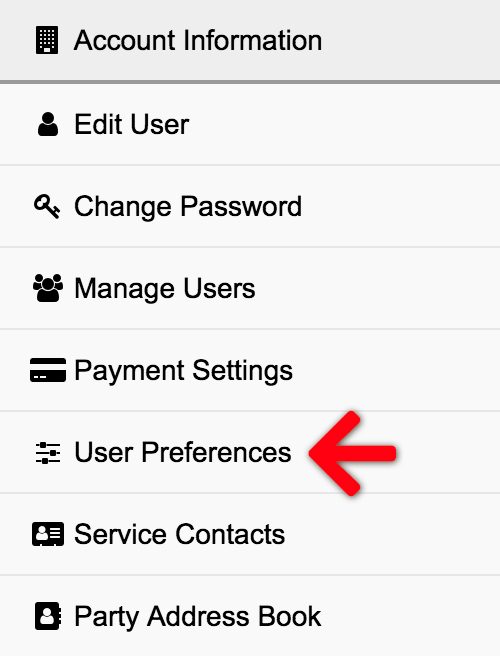
On the User Preferences screen, scroll down to the two sections titled, Email Notifications. One set of check boxes are for choosing which emails you receive from our system, and the other is for choosing which emails you receive from the courts. Check the necessary boxes; then click the Save button at the bottom.
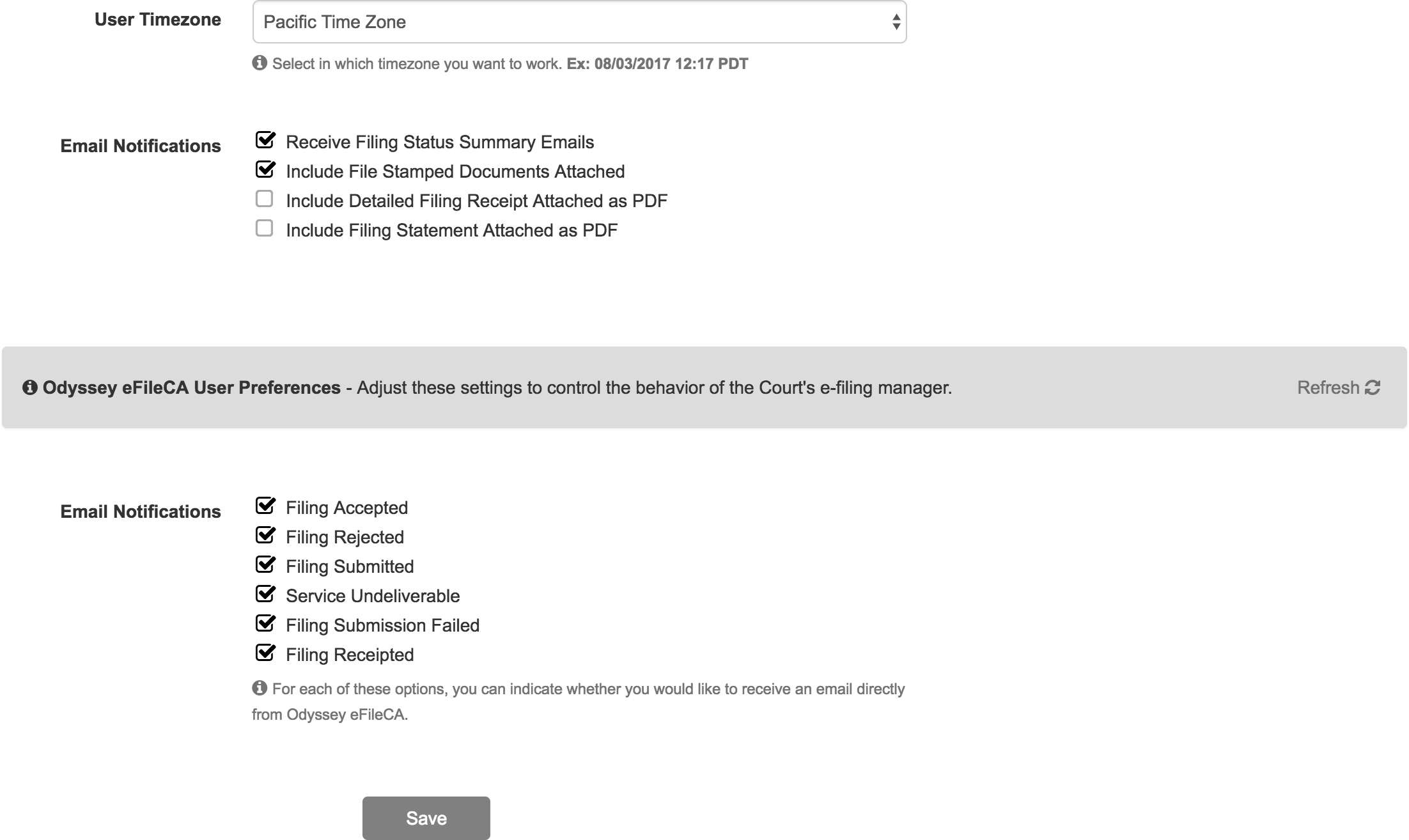
If you set your preference to receive emails from our service, you will receive an email similar to the following with the document attached:
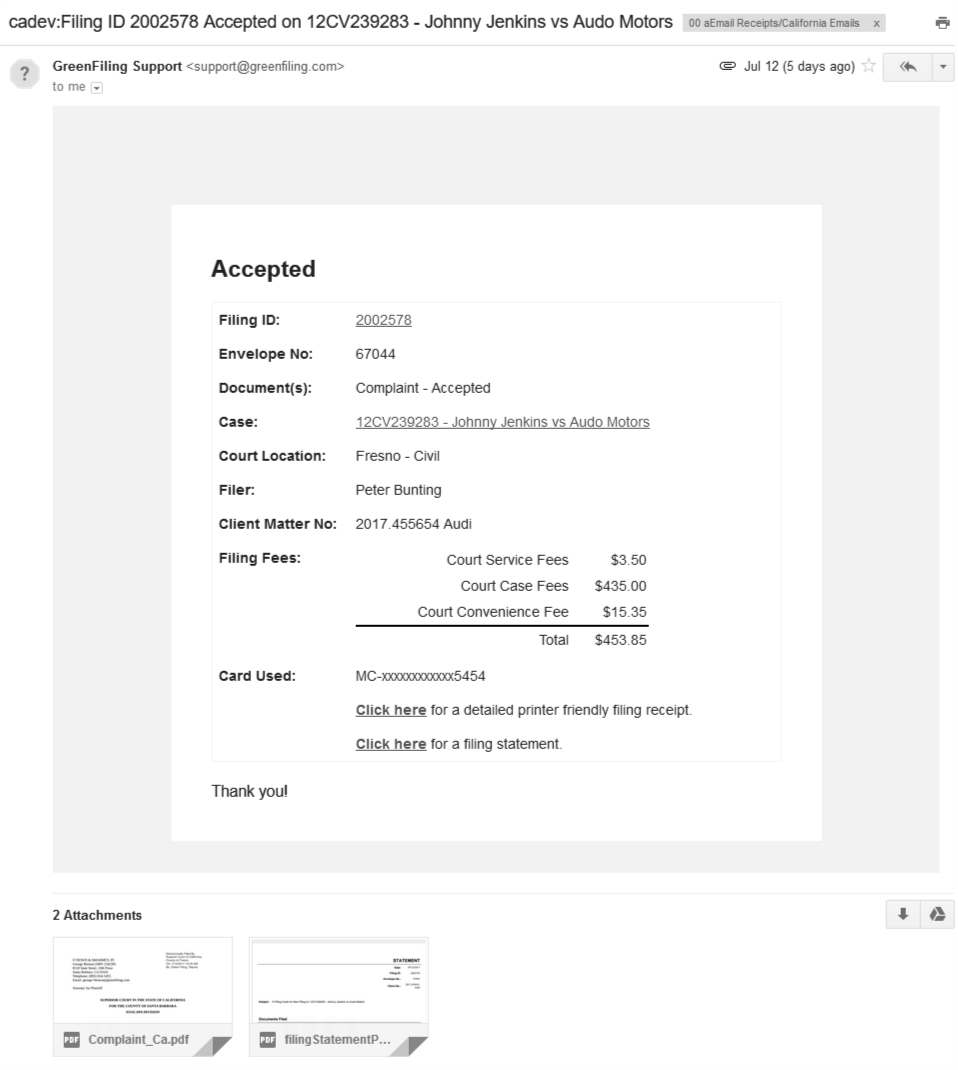
If you set your preference to receive emails directly from the courts, you will receive an email similar to the following with a link to the document:
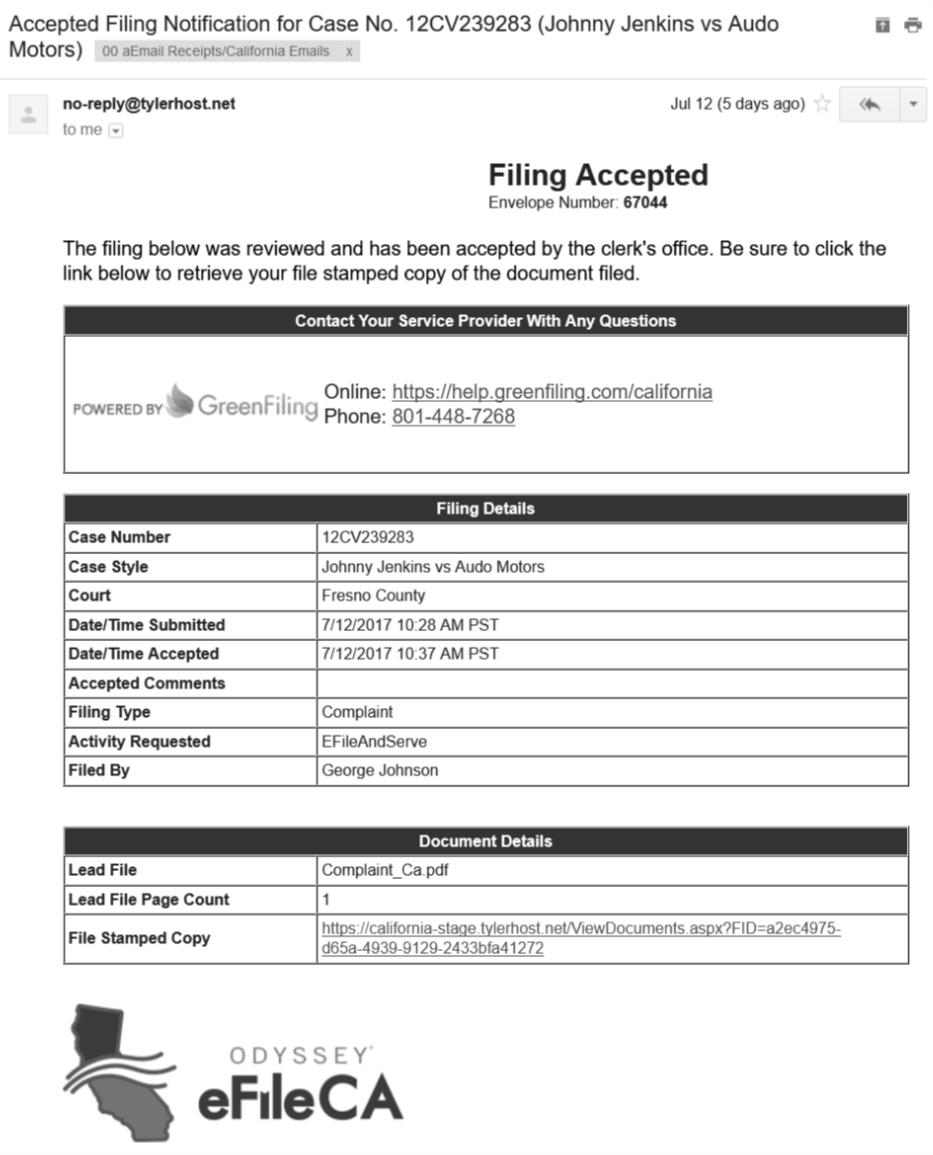
Still aren’t receiving emails? Check your spam folder!
If your settings are tailored to your needs, and you still aren’t receiving emails, then check any and all spam folders to make sure the email wasn’t held up there. If you have an IT department, they may be able to help avoid notices from the courts and your e-Filing provider being sent to a spam folder by white listing emails sent from their addresses. Learn more…
