When submitting various Orders like Proposed Orders or Stipulation and Orders, some courts require a Word Document be submitted with a PDF. For filers who only have a PDF version of the Order, you may use Adobe Acrobat to export the PDF to a Word document.
How to Export a PDF to a Word Document in Adobe Acrobat
1. Open the PDF
Open the PDF you wish to convert to a Word document in Adobe Acrobat Pro.
2a. Export PDF from the Tools Pane
If your Tools Pane is open on the right, select Export PDF from that menu.
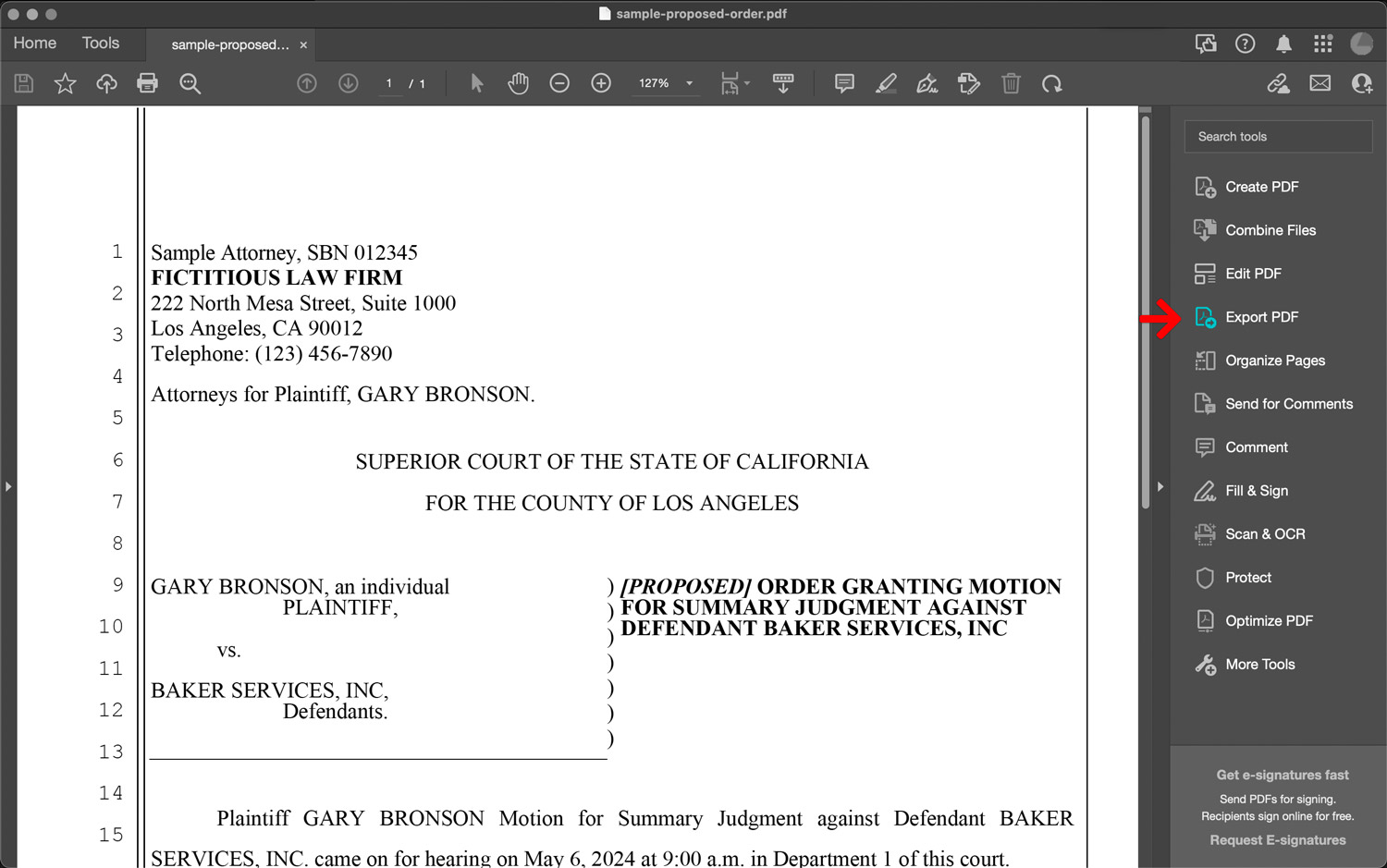
OR
2b. Export PDF from the Tools Tab
On the upper left, select the Tools tab and then Export PDF.
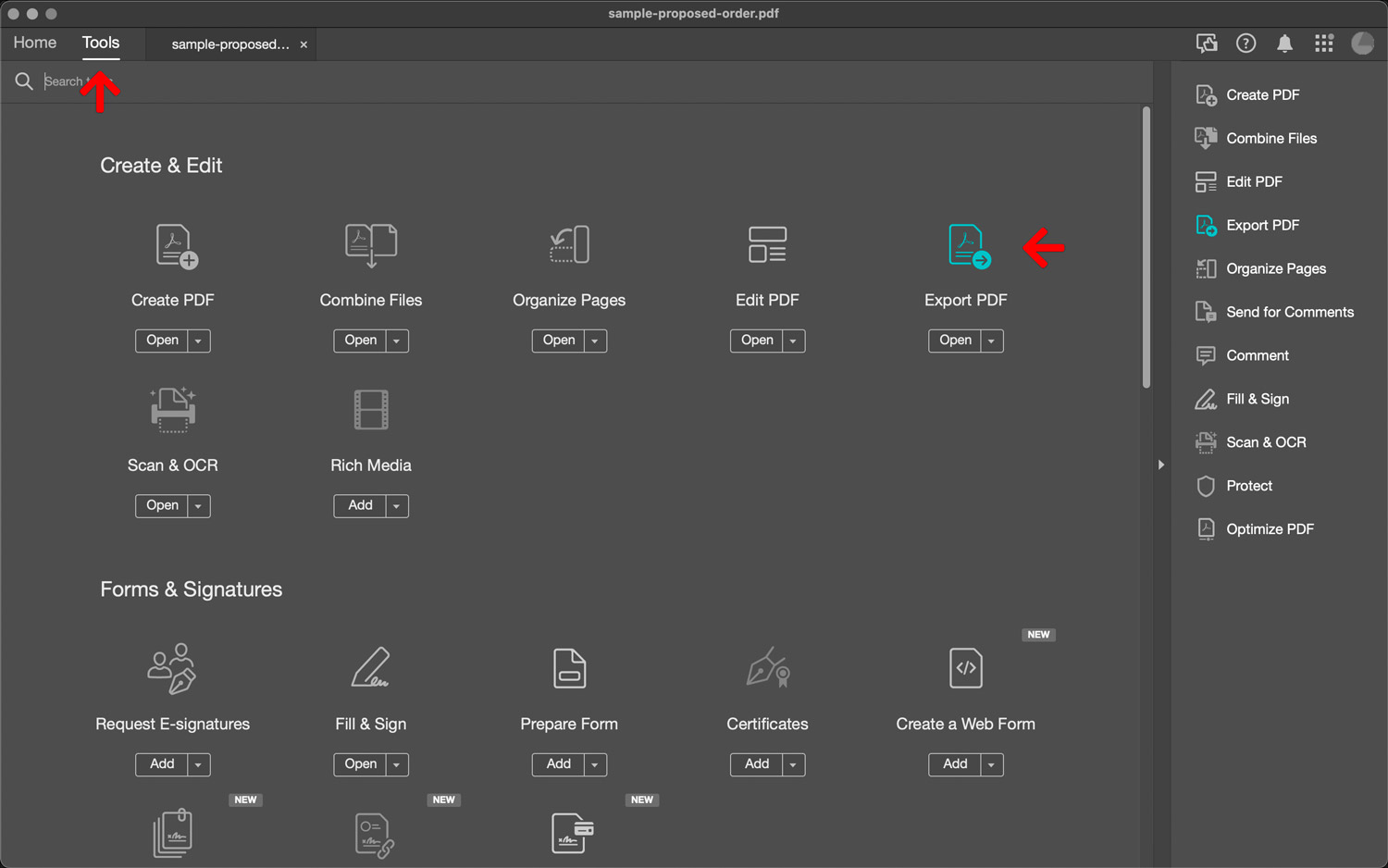
3. Export Your PDF to Any Format
Now you have the option to export your PDF to any format. Select Microsoft Word > Word Document and then click the EXPORT button.
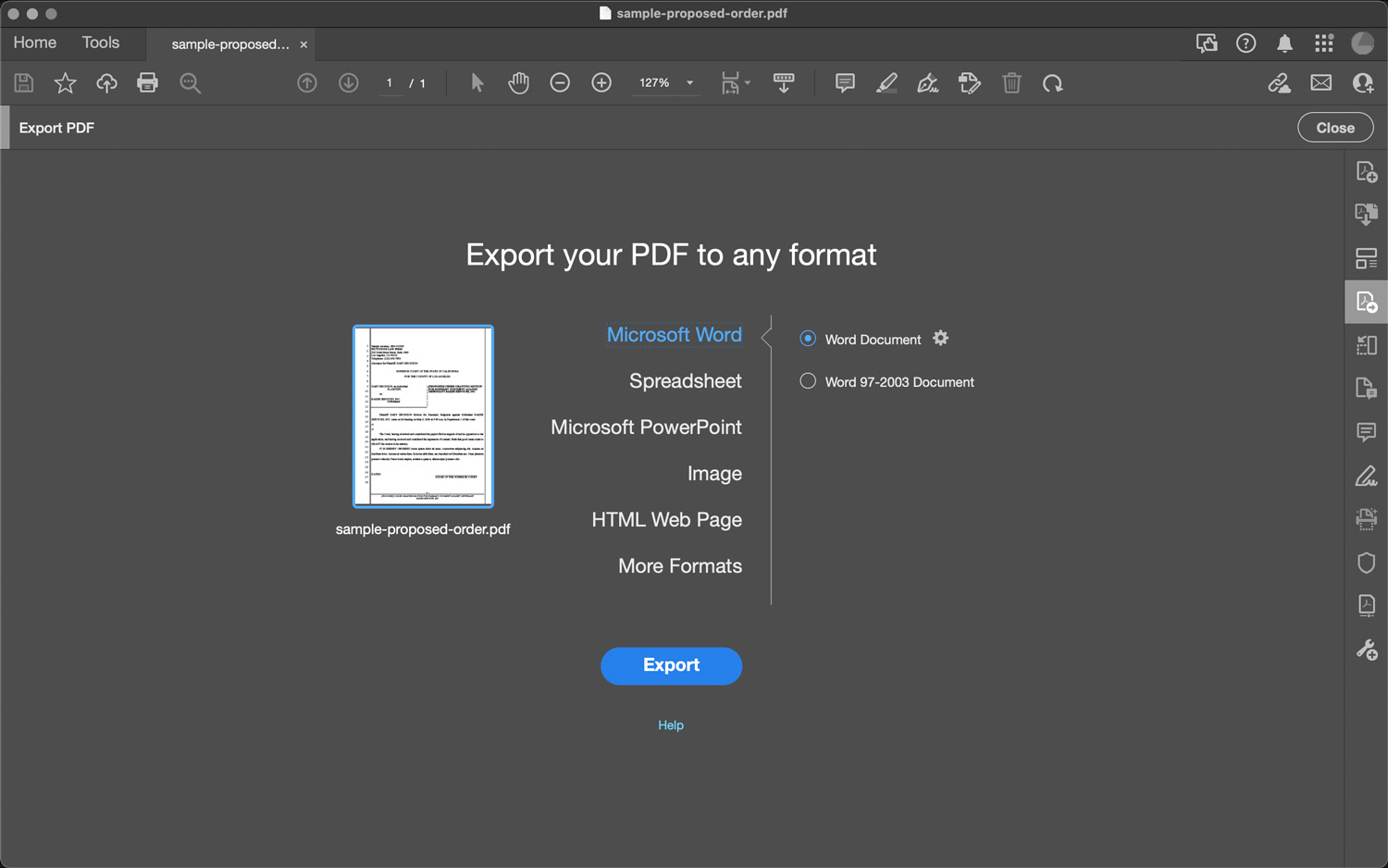
4. Save Your New Word Document
You will now be prompted to save your new Word Documents. Take note of the location on your computer you save the file for uploading later.
