In order to file a document on an existing case, you must first Add a Case to your account. You have the option of searching by court and case number, or an Advanced Case Search by court and party name.
- From the Dashboard, click the Add a Case button in the left-hand menu, under the Recent Cases section.

- Click the Advanced Case Search link to do an advanced case search by Party Name.
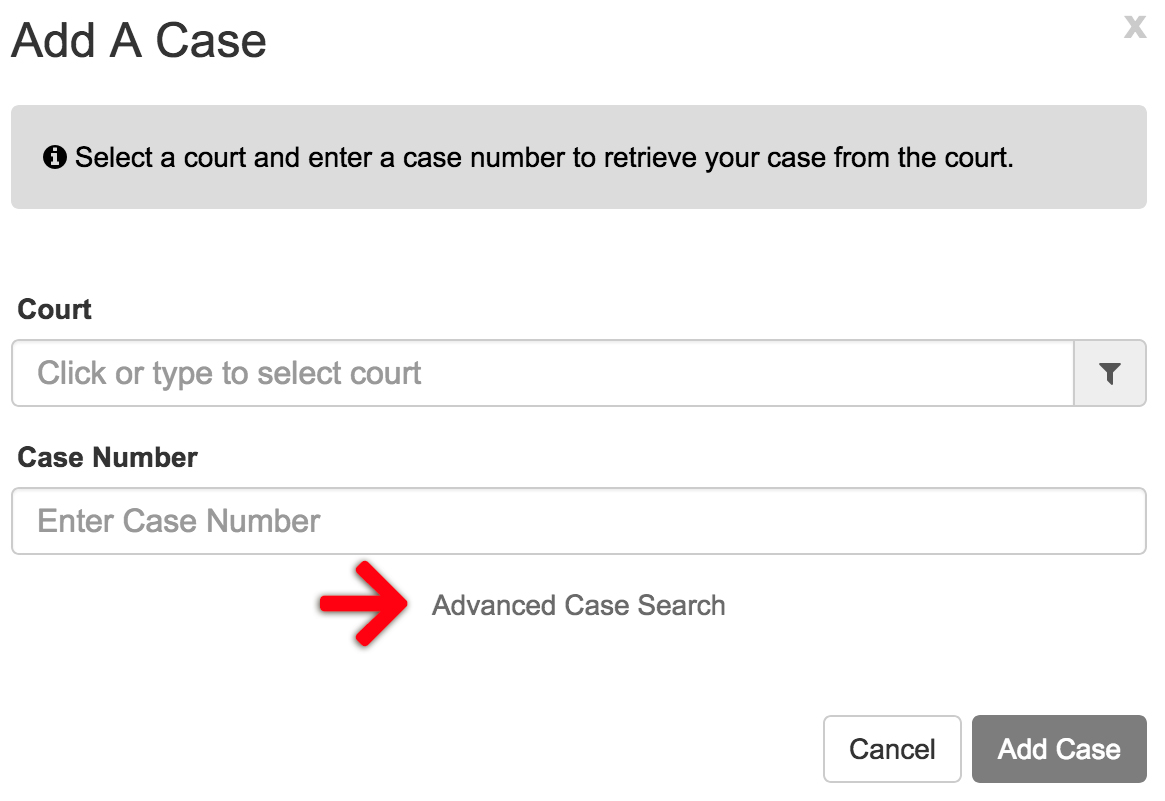
- Select whether the Party Type is an Individual or a Business. If you select an Individual, you must enter both a First and Last name. Then, click the Add / Search Case button.
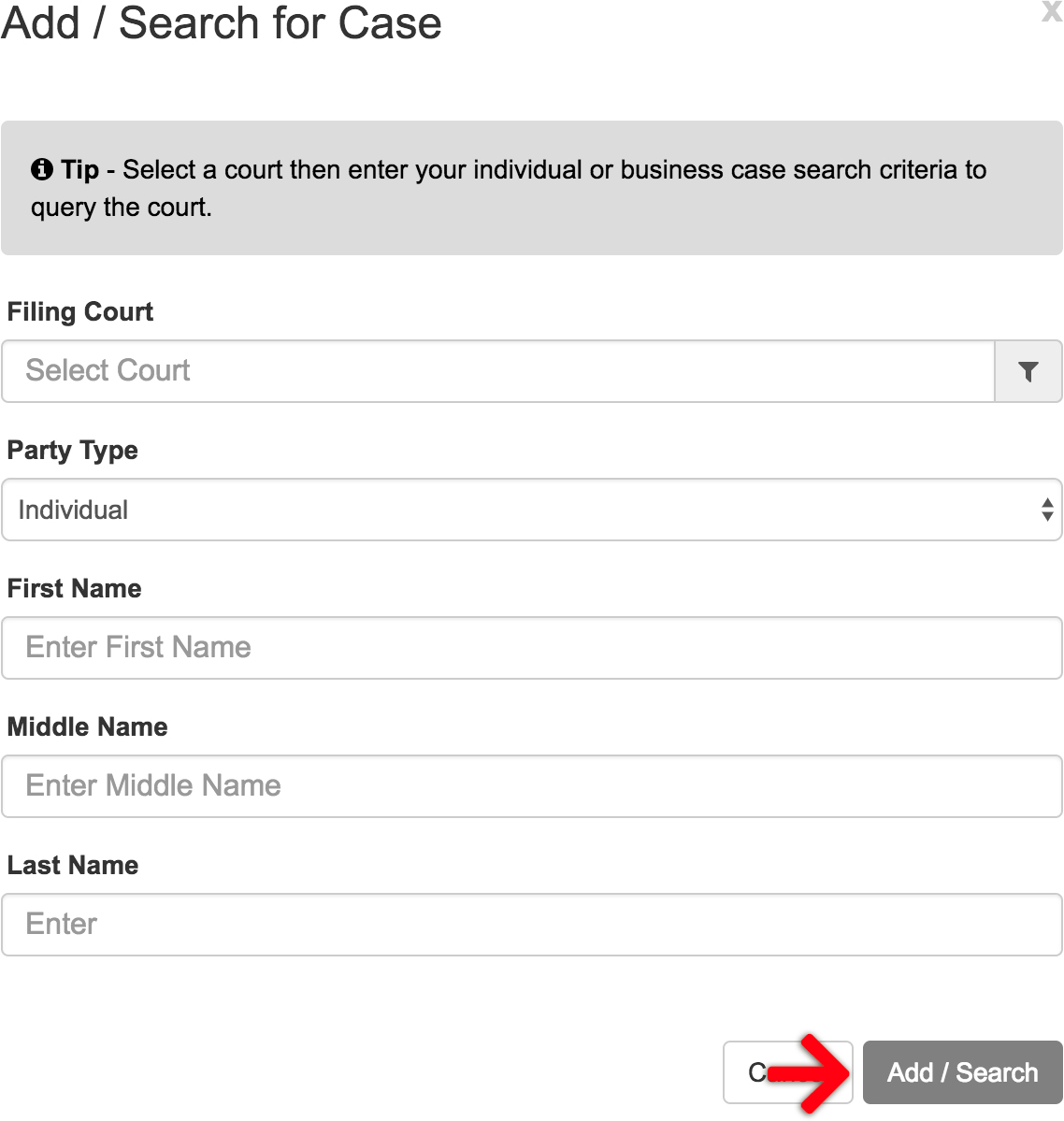
If the system only finds one case matching your search criteria, it will retrieve the case, add it to your account, and display it to you on the screen. If multiple cases are found, a list of cases will be presented to you. Simply click the case number to view it and add it to your account.
