If you find that the Los Angeles Probate court rejects your filing without a reason (typically within a minute of submission), that means that the court’s software has an issue with one or more of your documents. The result is an auto-rejection before the court has a chance to review the filing.
An auto-rejection looks like this:
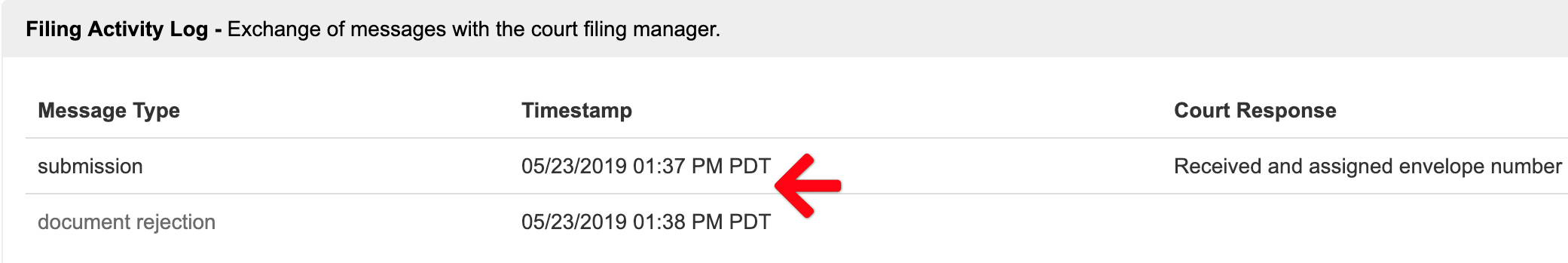
In general, this auto-reject is due to one of two reasons:
1) You Converted Your Document from WordPerfect to PDF.
If you use WordPerfect to create your documents, and then save them as a PDF using that program as well, the Los Angele Probate’s e-Filing system may have trouble with that file. During WordPerfect’s conversion to a PDF, it adds characters, fonts, or metadata not compatible with the LA Probate court.
To fix this: Upload the WordPerfect file (not the PDF version), and let our system convert the document to a PDF. Then you can resubmit your filing.
2) Your Document Format is PDF/A
The Los Angeles Probate system may reject your filing if you save ANY document as a PDF/A. If your document is auto-rejected, you will want to make sure you remove the PDF/A formatting, and then resubmit.
Each computer’s software handles how to remove the PDF/A formatting differently, but for Adobe Acrobat users:
- Open the document.
- Click the Enable Editing button.
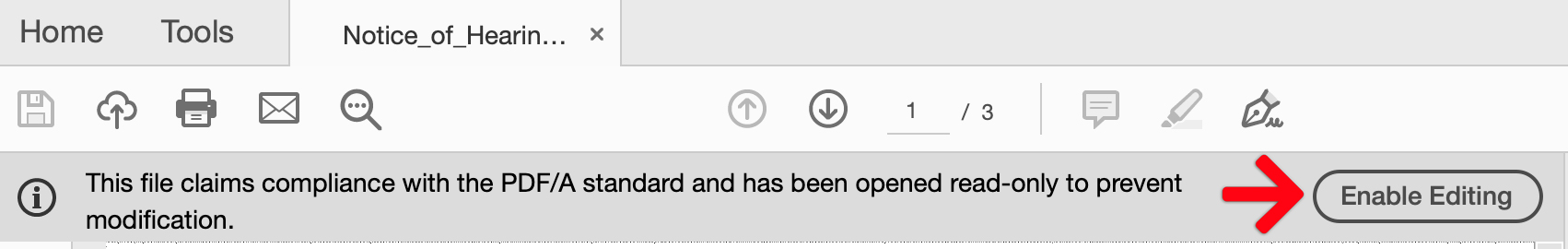
- Click the OK button when you get the “Editing a PDF will cause…” warning popup.
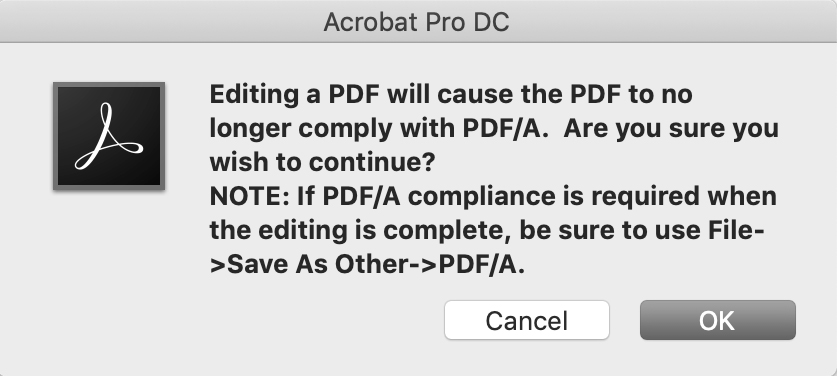
- Save the file with a new file name to keep it separate from the non-converted one.
- Submit that version to the court
Note: once you make these changes, if the filing is pending for 2 to 3 minutes after you resubmit, the court’s software will most likely NOT auto-reject it. Still you will want to keep an eye on the pending filing for a few minutes afterwards to make sure.
If you make these changes, and the court continues to auto-reject the filing, other issues for the failure include, but ARE NOT LIMITED TO:
- Page size not being 8.5×11 inches
- A resolution higher than 300dpi
- Use of unintelligible images
- Unsupported fonts like ZapfDingbats, Wingdings, Symbols
- A Fillable PDF has not been flattened (learn more)
- Password protection on PDF documents
- URLs or shortcuts included in the filing
- PDF Producers other than Adobe Acrobat or Microsoft Word
You might also want to print, and re-scan the document and submit that version if all of these options fail.